Question of the Week
Each week we'll use this space to share a question (or more!) that we've received about Quercus and other Academic Toolbox tools.
This week's question is: "Can I enter grades and feedback in Quercus for a quiz that was written on-paper?"
This Week's Faculty Question
Q: We are back to doing our quizzes in-person, on paper, for the courses I teach. I was wondering if there is a way to provide the feedback, including the marks, using Quercus? I ask, because I found it easier to provide the feedback via Quercus for the last two years and not all students come to the lectures to pick up their graded quizzes. Is there a way to do this even though we haven't set-up the quiz in Quercus and the students hand in their quiz booklets to us in class at the end of the quiz?
A: Yes, that is possible! There are a couple of ways you can have students write in-class quizzes while still providing grades and feedback via Quercus. The best option will depend on your own preferences and on whether your students have already submitted the quiz or whether you are planning for a future quiz.
Option 1: Provide Grades and Feedback via a No-Submission or On-Paper Quercus Assignment
If the students have already written and submitted an on-paper quiz, you could create a no-submission or on-paper assignment in Quercus. This will create a column for the quiz in the Gradebook. You can then use the SpeedGrader to:
- Enter the numerical grades
- Provide general feedback comments
- OPTIONAL: While you cannot submit a scanned assignment on behalf of a student in Quercus, if you have written feedback directly on the paper quiz, you can scan and upload the quiz to the Speedgrader as a file as part of the students' feedback comments
- Select Submit to enter the grades and feedback
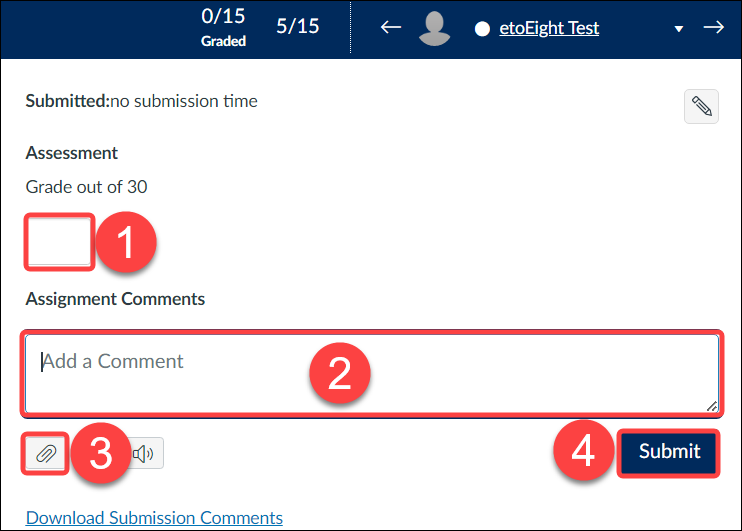
Option 2: Create and Distribute a Crowdmark Administered Assessment
- creating assessments in Crowdmark,
- printing the assessment booklets and distributing the booklets to the students during class,
- collecting and scanning the booklets after student submission,
- re-uploading the scanned booklets to Crowdmark for grading and feedback, and
- syncing grades with Quercus.
NOTE: The Faculty of Applied Science and Engineering (FASE) has a faculty-wide license for Crowdmark for the 2022-2023 academic year. To learn more about Crowdmark, please see the following guides:
- Learn more about setting up Crowdmark in your course: How do I set up Crowdmark in my course?
- Review the full list of steps for using paper-based Crowdmark assessments: How to administer an Administered (paper-based) Crowdmark Assessment.
For additional assistance with Quercus Assignments and Crowdmark please contact the EdTech Office or book a consultation.
Have a Quercus (or EdTech) question? Please contact FASE's EdTech Office.
